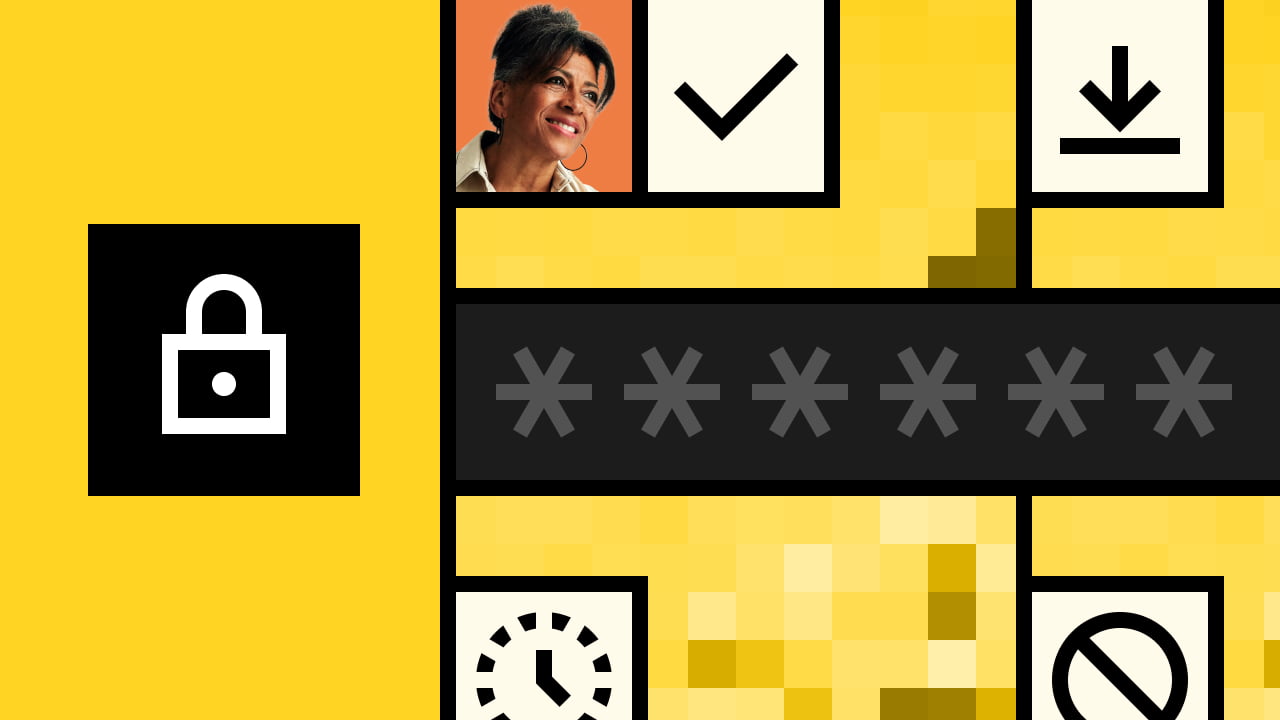File-sharing is an essential part of any creative workflow; and whether you’re sharing a preview, work-in-progress or the final thing, you want to know your files are delivered safely and in the right hands. So at Cube, we built a suite of features to give you that peace of mind:
1. Control access anytime
It happens to the best: you’ve accidentally shared a file with the wrong person. Easy fix — with Cube, you can control who accesses a shared link at any time, even after sending it. Remove access for a specific person, or delete the link entirely.
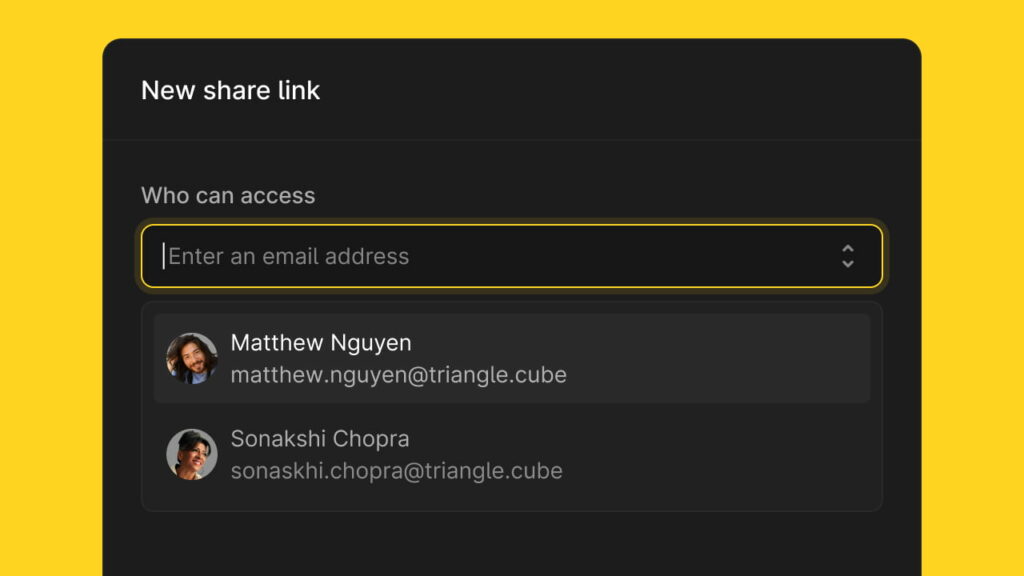
2. Set an expiration date
Sometimes, you only want to share files for a limited period. Cube lets you set an expiration date on a share link — once this date passes, the link will no longer work. Need more time? Extend the expiration date or turn it off entirely to give permanent access.
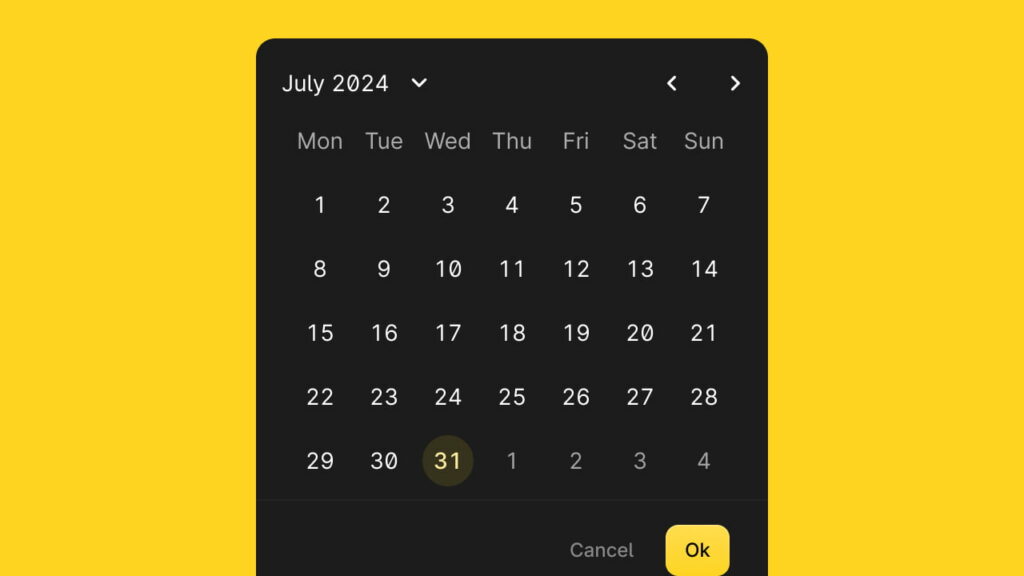
3. Add password protection
For certain projects, you need extra assurance that only authorised people can access the files. In Cube, you can set a password on any share link to keep unwanted onlookers away.
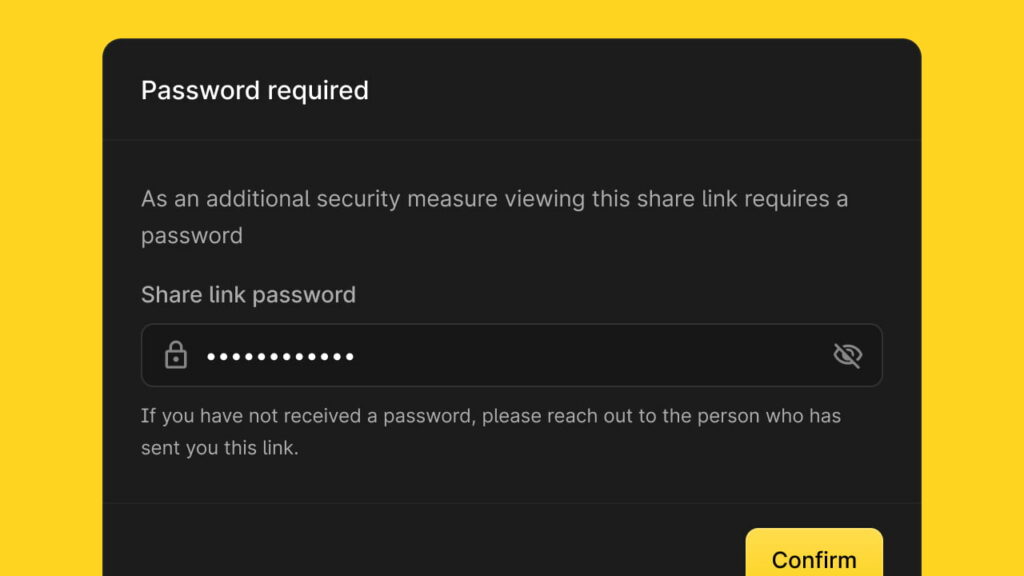
4. Limit downloads
Want to send someone a file to view but not to download? Cube lets you choose whether or not to enable downloads when sharing, and if so, which formats to allow. This is useful if you don’t want to give away the original file, or prefer to offer a lower-quality, web-optimised version to download.
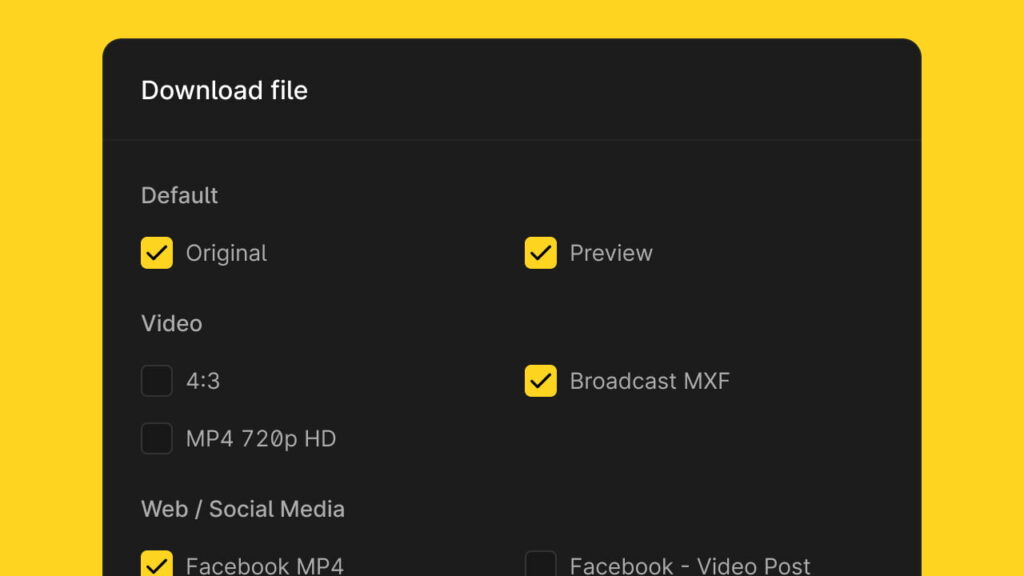
5. Add a watermark
Cube also provides the option to add visual watermarks to videos as you share them. This helps remind viewers that the work they’re looking at is confidential or shouldn’t be distributed.
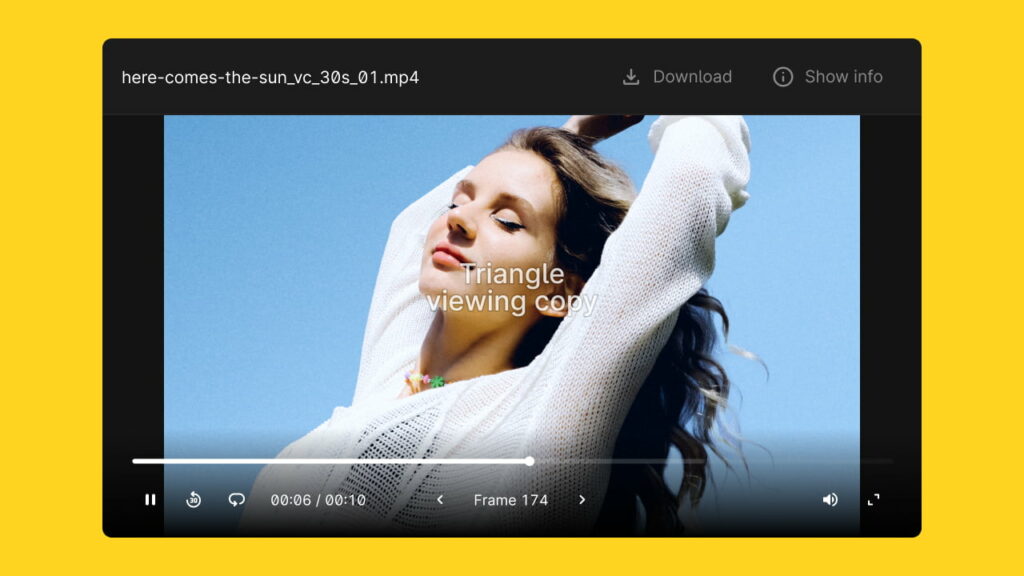
6. Set safe defaults for the entire workspace
To make sure that everyone on your team shares files as safely as possible, you can configure the default settings across your workspace. This way, all shared links are protected by default, while individuals can override these settings when necessary.
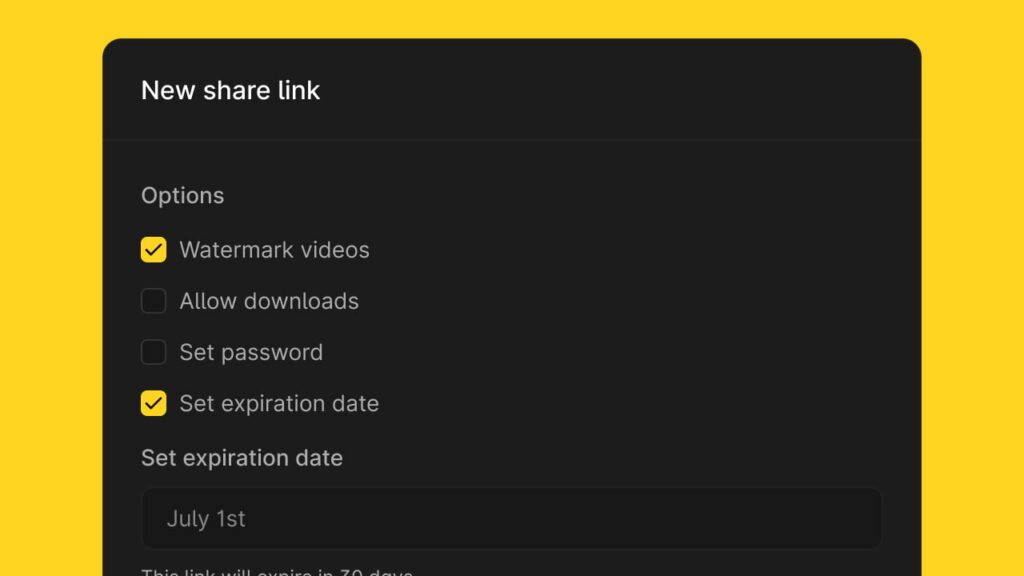
With so many ways to protect your shared files, Cube gives you that extra layer of protection so you can focus on what you do best: creating the best possible work. Find out how else Cube Creative Workflow can help you with that.