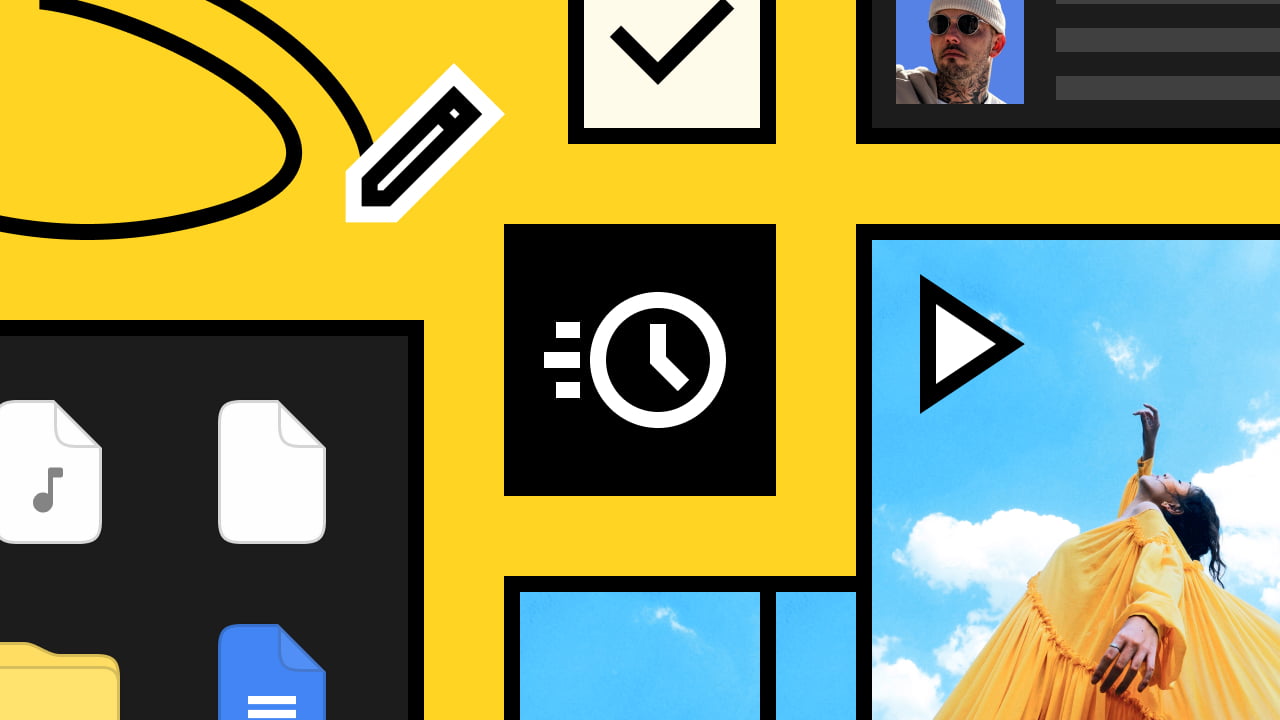In creative production, unexpected delays can happen. That’s why it’s important to make sure that the aspects you can control run smoothly — right down to the tools you use. Luckily, Cube helps you sidestep those time-consuming setbacks in a number of ways, so you can keep your creative projects moving:
1. Preview media files in the browser instantly
Ever waited for a large file to finish downloading, only to find out that it won’t open on your device? With Cube, you can preview videos, images, audio, and documents right in your browser without downloading a thing. This means you can get to work straight away, whether you’re on a laptop in the office or using your phone on the go.
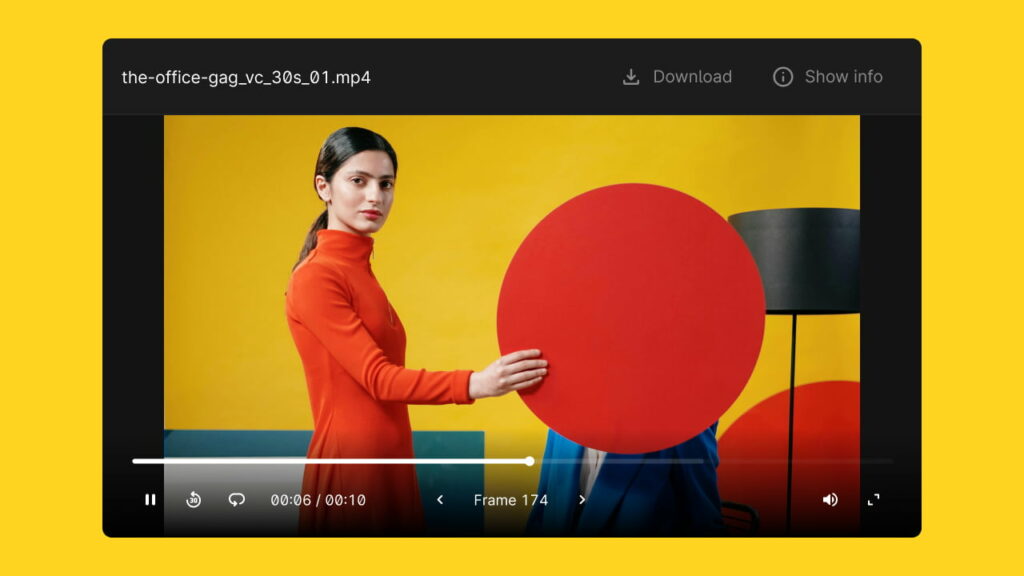
2. Bring project files together in one place
From documents and artboards to work-in-progress and final deliverables — store and organise your important project files in Cube so that everyone has access to everything they need. You can even save links to files that live on other platforms like Figma, Google Docs, Microsoft 365 and more. Don’t waste valuable time hunting down files across multiple inboxes, desktops, drives, and network servers.
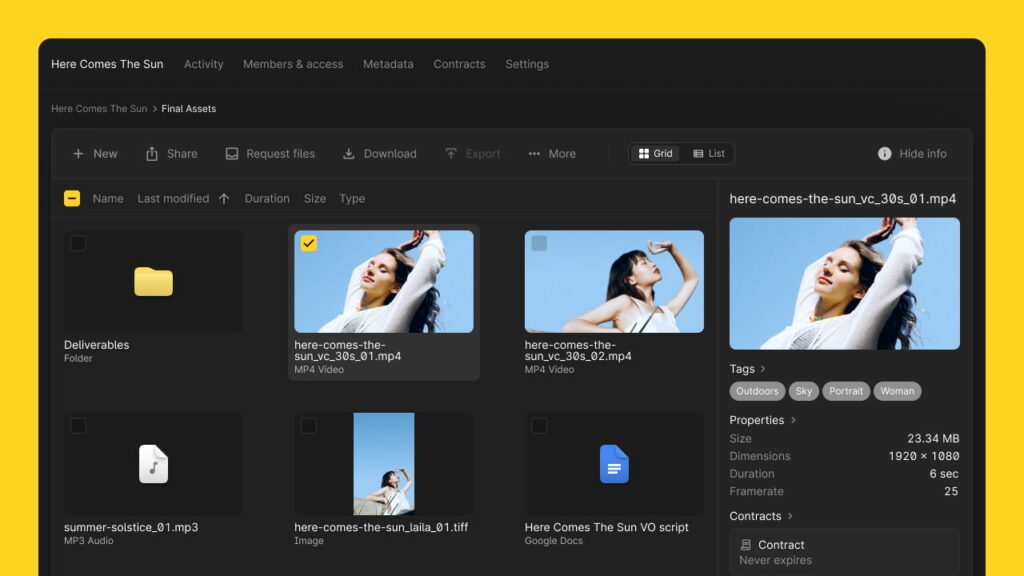
3. Review and approve creative work
Cube’s review and approval tools save you from endless email and chat threads. Stakeholders can leave comments and annotations on creative work, even at specific video or audio frames. Or they can mark files as approved, giving you the explicit go-ahead. The clearer the feedback, the faster you can get started on the next version.
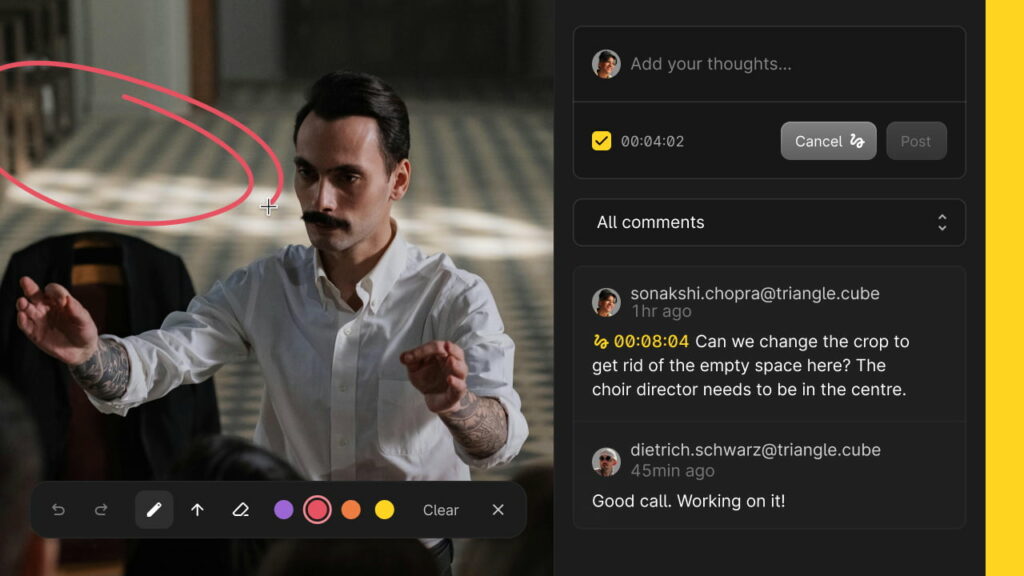
4. Convert files to any format
Need to convert a MOV file to an MP4 for socials and a MXF for TV broadcast? Cube offers a wide range of video, image, and audio formats, with custom presets suited to your needs. No need to wait for your colleague to have time — download all the formats you need, whenever you need them.
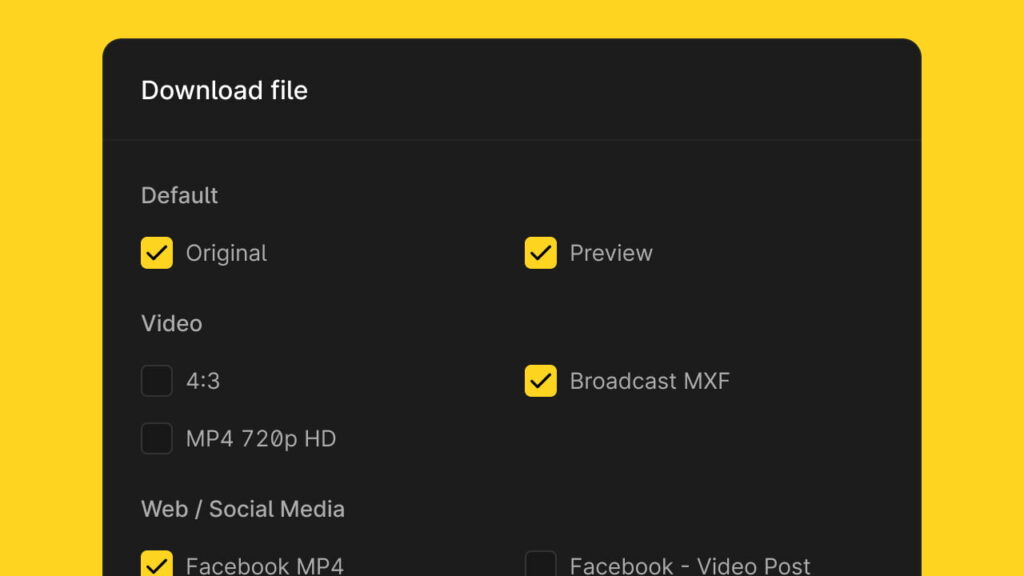
5. Deliver video ads to TV, social and digital
With Cube, delivering videos to digital, broadcast, and social platforms like Google Ads, Meta Ads, Campaign Manager 360, YouTube, and Dutch TV is super easy. We automatically format the files for each destination, and for TV ads, we also validate the files against each broadcaster’s specifications. Don’t risk falling at the final hurdle — deliver every video ad in perfect condition every time, within minutes.
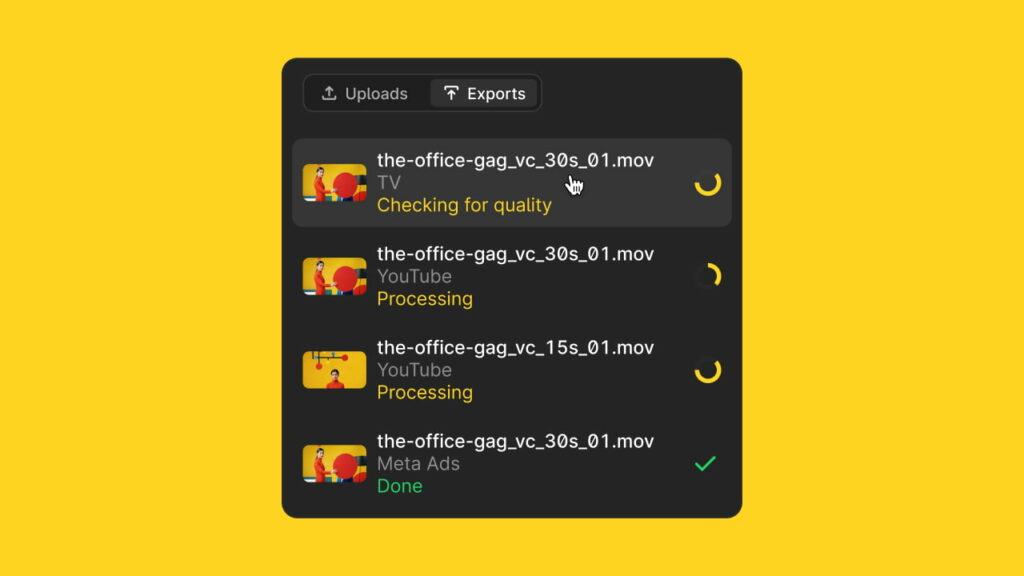
These features are here to save you time, so you can get back to what you do best: creating the best possible work. See how else Cube Creative Workflow can support you with that.